Building Internal Loads - Frequently Asked Questions (FAQ)
Click here to return to main FAQ page
Q: When I created occupancy and lighting schedules for my project, I entered them in the space data screens, but they are not being used for my compliance analysis. How can I fix this?
A: For a compliance analysis, all schedules used are defined by the ACM. Any schedules defined or assigned by the user will be ignored.
A: For a compliance analysis, all schedules used are defined by the ACM. Any schedules defined or assigned by the user will be ignored.
Q: On the Daylighting tab of the space data input screen, the daylit areas are all shown as zero, even though I have windows defined in the space. What is wrong?
A: The fenetration construction(s) assigned to the windows are probably not defined properly. If valid fenestration constructions are not assigned to the windows, CBECC-Com does not calculate the associated daylit areas.
A: The fenetration construction(s) assigned to the windows are probably not defined properly. If valid fenestration constructions are not assigned to the windows, CBECC-Com does not calculate the associated daylit areas.
Q: How can I claim Power Adjustment Fraction (PAF) credits for the lighting in my space?
A: In CBECC-Com interior lights can be modelled by either simply specifying the lighting power density, or by building up a detailed lighting system. PAF credits can be claimed only with the InteriorLightingSystem method. Within the Interior Lighting System Data tab, choose the PAF credit type applicable for your lighting system from the drop down menu. The software will auto populate the PAF fraction and adjust the total lighting power based on the selection.
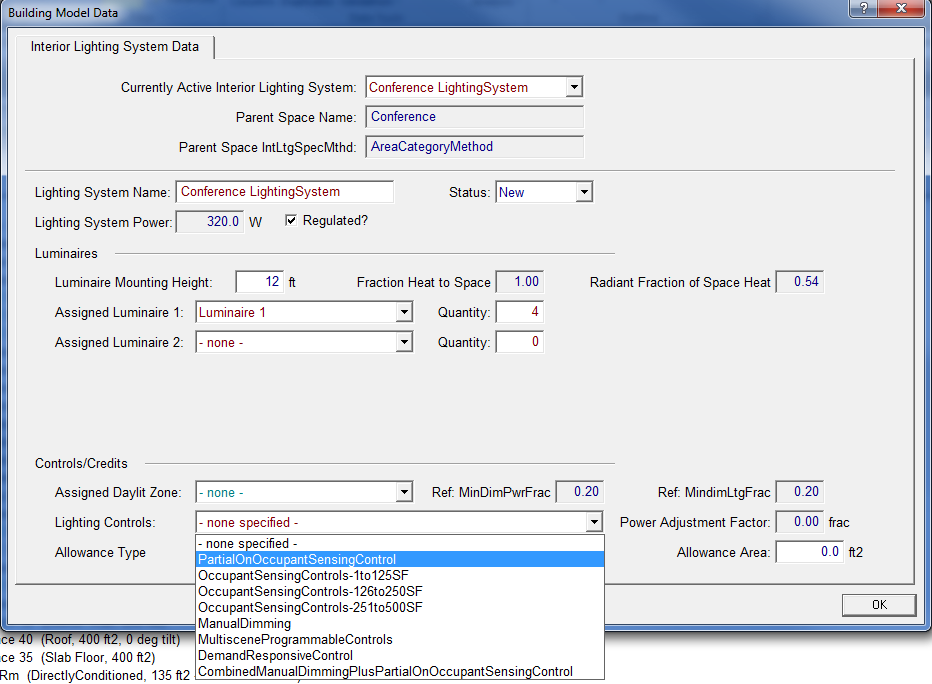
A: In CBECC-Com interior lights can be modelled by either simply specifying the lighting power density, or by building up a detailed lighting system. PAF credits can be claimed only with the InteriorLightingSystem method. Within the Interior Lighting System Data tab, choose the PAF credit type applicable for your lighting system from the drop down menu. The software will auto populate the PAF fraction and adjust the total lighting power based on the selection.
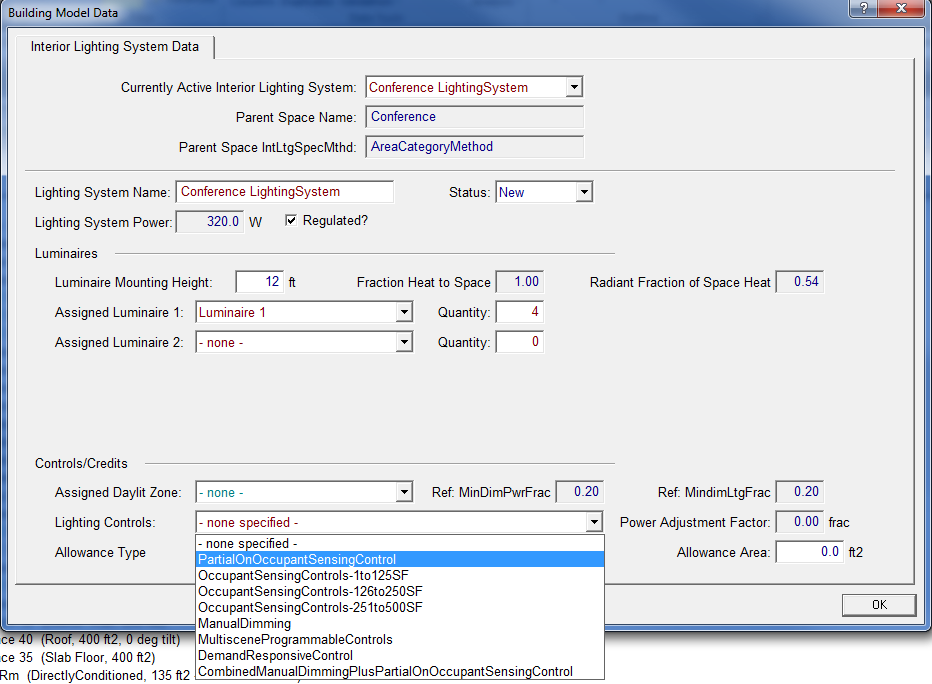
Q: How can I model lights in my space using the Tailored Lighting Method?
A: In the Space Data tab under Electric Use, Ltg. Specification choose TailoredMethod from the drop down. Specify general lighting power in the space either by the LPD method or by building an InteriorLightingSystem for the space. If you want to claim for additional allowances allowed with the Tailored Method, choose the Allowance Type from the TailoredMethodAllowtype dropdown in the Interior Lighting System Data tab. Based on your selection, enter the length or area covered by the lights in the allowance.
A: In the Space Data tab under Electric Use, Ltg. Specification choose TailoredMethod from the drop down. Specify general lighting power in the space either by the LPD method or by building an InteriorLightingSystem for the space. If you want to claim for additional allowances allowed with the Tailored Method, choose the Allowance Type from the TailoredMethodAllowtype dropdown in the Interior Lighting System Data tab. Based on your selection, enter the length or area covered by the lights in the allowance.
Q: In the Daylighting tab what does the Minimum Daylit Area as per Title 24 Standards Sec. 140.3 (c )represent?
A: This refers to the special daylighting requirements triggered by spaces greater than 5,000 ft2, directly under a roof with ceiling height greater than 15 ft, and if the project is not in CZ-1 or 16. For more details refer the User manual or Section 140.3 (c) of the Standards.
A: This refers to the special daylighting requirements triggered by spaces greater than 5,000 ft2, directly under a roof with ceiling height greater than 15 ft, and if the project is not in CZ-1 or 16. For more details refer the User manual or Section 140.3 (c) of the Standards.
Q: How does CBECC-Com use daylighting controls in the simulation and what inputs are required?
A: CBECC-Com determines daylit zones from the geometry of the space and the locations of skylights and windows when valid fenestration constructions have been assigned. When lighting power is above 120 W in a daylit zone, daylighting controls are required. Daylighting inputs include the amount of lighting controlled and the daylighting control type. Three types of controls are available: Continuous, Continuous Plus Off, and Stepped Switching. The Continuous controls can operate at any fraction between the minimum and maximum power output. With the Continuous Plus Off controls, the minimum power output is zero. The Stepped Switching controls changes the lighting power output in discrete uniform steps.
A: CBECC-Com determines daylit zones from the geometry of the space and the locations of skylights and windows when valid fenestration constructions have been assigned. When lighting power is above 120 W in a daylit zone, daylighting controls are required. Daylighting inputs include the amount of lighting controlled and the daylighting control type. Three types of controls are available: Continuous, Continuous Plus Off, and Stepped Switching. The Continuous controls can operate at any fraction between the minimum and maximum power output. With the Continuous Plus Off controls, the minimum power output is zero. The Stepped Switching controls changes the lighting power output in discrete uniform steps.
Q: What are the options for specifying lighting? Is lighting power density the only method used?
A: Lights can be defined as a lighting power density or within a lighting system. The lighting system method allows the entry of luminaire types and the quantity of each type in the space. Each lighting system can be assigned to a daylit area type for use with daylighting controls: Skylit, the portion of the floor that receives daylight from a skylight; Primary Sidelit, portion of the floor that receives the highest amount of daylight from a window; Secondary Sidelit, portion of the floor that receives a lower, but still useful, amount of light from a window; or none for that portion of the space which is not daylit.
A: Lights can be defined as a lighting power density or within a lighting system. The lighting system method allows the entry of luminaire types and the quantity of each type in the space. Each lighting system can be assigned to a daylit area type for use with daylighting controls: Skylit, the portion of the floor that receives daylight from a skylight; Primary Sidelit, portion of the floor that receives the highest amount of daylight from a window; Secondary Sidelit, portion of the floor that receives a lower, but still useful, amount of light from a window; or none for that portion of the space which is not daylit.
Click here to return to main FAQ page