CBECC-Com uses EnergyPlus to perform simulations using a Simplified Geometry Method or Detailed Geometry Method with Sketchup and OpenStudio SketchUp Plugin for Detailed geometry input. Instructions and links for downloading the compliance software and the associated supporting software are listed below.
-
DOWNLOAD/INSTALL CBECC-Com 2019.2.1
Click here to download and install CBECC-Com 2019.2.1
Note: CBECC-Com 2019.2.1 has been approved by the California Energy Commission and can be used to show compliance with Title-24 2019 Standards. CBECC-Com 2019.2.1 adds capability to model air-to-water heat-pumps for space heating applications.
-
IMPORTANT INSTRUCTIONS FOR CBECC-Com 2019.1.x or CBECC-Com 2019.2.x (64-bit) INSTALLATION
If you have a previous version of CBECC-Com 2019 please either uninstall it before installing a new CBECC-Com 2019 version or install the new CBECC-Com 2019 using Custom Installation and then changing the directory name of the installation files so as to not conflict with the previous installation.
Some users who install the new CBECC-Com 2019 version may experience errors on launching the program similar to one shown below.
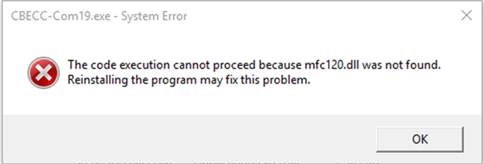
This may happen due to missing Microsoft Visual Studio 2013 redistributables for 64-bit programs on the user’s computer. It is recommended that users close all running applications and install the Microsoft Visual Studio 2013 redistributables using the instructions below.
Once CBECC-Com 2019 has been installed then the Microsoft Visual Studio 2013 redistributables can be found where CBECC-Com was installed, which is under the Program Files (x86) directory on the user’s computer hard drive. The typical location is listed below:
C:\Program Files (x86)\CBECC-Com 2019\
Filename(s): VS13u5_vcredist_x64.exe
Once installed it is recommended to reboot the computer and then run CBECC-Com.
-
CBECC-Com Compliance Manager Software Documentation
If you are interested in using the CBECC-Com Compliance Manager in third-party vendor compliance software tools, the software documentation for the compliance manager can be downloaded by clicking on the link below.
CBECC-Com Compliance Manager Software Documentation v16 (2019.1.0)CBECC-Com Input Data Model Changes from version 2019.1.2 to 2019.1.3
-
Standards Data Dictionary (SDD)
The Standards Data Dictionary (SDD) defines the terminology and data model for compliance software and can be downloaded by clicking on the link below.
Download the latest 2019 SDD Workbook -
Click here to download SketchUp & OpenStudio SketchUp Plugin
Permit applications made on or after 1/1/22 must use CBECC-Com 2019.2.0 or newer software.
Need Previous Versions You can download the previous version of CBECC-Com 2019 version from the Archive page
Important Update: CBECC-Com has been previously compiled and available for 32-bit Microsoft Windows operating systems. To be compatible with the
Department of Energy's new 64-bit versions of OpenStudio v2.x and EnergyPlus v9.x, the certified release of CBECC-Com 2019 will only support
64-bit Windows operating systems and will end support for 32-bit Windows operating systems.
Upgrading to these new versions brings various improvements and bug fixes that will allow CBECC-Com to take advantage of new features and enhancements that are necessary so CBECC-Com's capabilities can keep moving forward.